Well-begun is half-done. This phrase by Aristotle is still true for many aspects of our lives. Process automation, be it RPA or Intelligent Automation (IA), is no exception. A bad start can lead to spending a lot of time to no avail — and frustration with the tool or the whole concept of automation. A successful start will help you see more opportunities for automation, improve your work, and help you move up the career ladder.
Identify the use case for process automation
The first step to a successful implementation of process automation is selecting the correct use case.
Though it may seem like an easy task, identifying a use case that can be automated with a minimal allocation of time and resources yet maximum ROI can be hard. To make the right choice from the get-go and not waste any precious time, make sure the task or process you want to automate meets the basic requirements for an automation use case.
Start small! For your first automation project or POC, select a simple process, even though the gains from it may seem less impressive than automating a complex workflow would be. Starting small will allow you to learn “how the bot thinks” quicker and easier, and as you get more proficient with the software, you will be able to identify more opportunities and scale automation in your organization.
Choose the right RPA or Intelligent Automation tool
According to the Robotic Process Automation (RPA) Annual Report 2018 by Everest Group, the RPA vendor market is growing 72–90% annually. Ironically, the availability of so many automation tools makes it harder to select the one that will be best suited for processes in your organization.
Consider these basic factors when selecting the software for your project.
- Easy deployment. Can you install it yourself or does it require you to have an IT team or vendor support? Is there installation documentation and guides that can help you?
- Support and learning. Check whether the vendor offers enough support channels to help users. Do they have a knowledge base, video guides, and/or online training courses?
- Cost and licensing. For those who are just getting started with process automation and working on a PoC, it is better to select software that is free or has a free version. These will not cause budget issues and you will not require so many approvals from management, which would stall the process.
- Functionality and usability. Study the tool’s main features to ensure your use case can really be automated using it. Make sure it provides secure data handling, especially if you plan to automate a process that uses private or confidential information.
- Scalability. Choose the software that will scale along with your automation efforts and provide for full-scale digital transformation in your organization, including a seamless transition from RPA to Intelligent Process Automation.
Follow best practices to install the software
When installing the software, make sure your hardware and software meet the requirements. Don’t disregard the best practices for installation, if they are provided. Pay attention to licensing information, for both the RPA tool and the apps you automate.
If you install the software on your working computer, make sure to coordinate with your IT department on important questions, such as security and access permissions.
Learn about the tool’s basic functionality
Learn the tool’s functionality: what apps it can automate, what actions are available, etc.:
- Watch video tutorials
- Study the documentation
- Ask other users
- Take training courses
Spend some time on support resources rather than learning by trial and error — that will help you learn the right way to automate, not just the obvious way, and you’ll automate more efficiently from the very start.
Revisit your use case
When you know the tool’s basic capabilities, go back to your proposed use case and re-evaluate it again. Have you considered all the factors when choosing it? Will you be able to automate the process in full?
It is possible that, in order to automate it more effectively, you will need to tweak and optimize the process first.
Divide your process into smaller chunks
Try to divide the process into smaller operations (tasks). To divide correctly, consider these factors:
- what applications are used in the process
- what data is used
- which features you will need to use to automate it
- what tasks (if any) will require human intervention
Think of how the tasks will be connected, and what should be the input/output of each task. It will make your future process automation scripts easier to understand, implement and maintain.
Start automating
Now that you’re all set, start automating the tasks one by one. Any troubles on the way, revisit the support materials, get assistance from the support team, and don’t be afraid to ask other users for help.
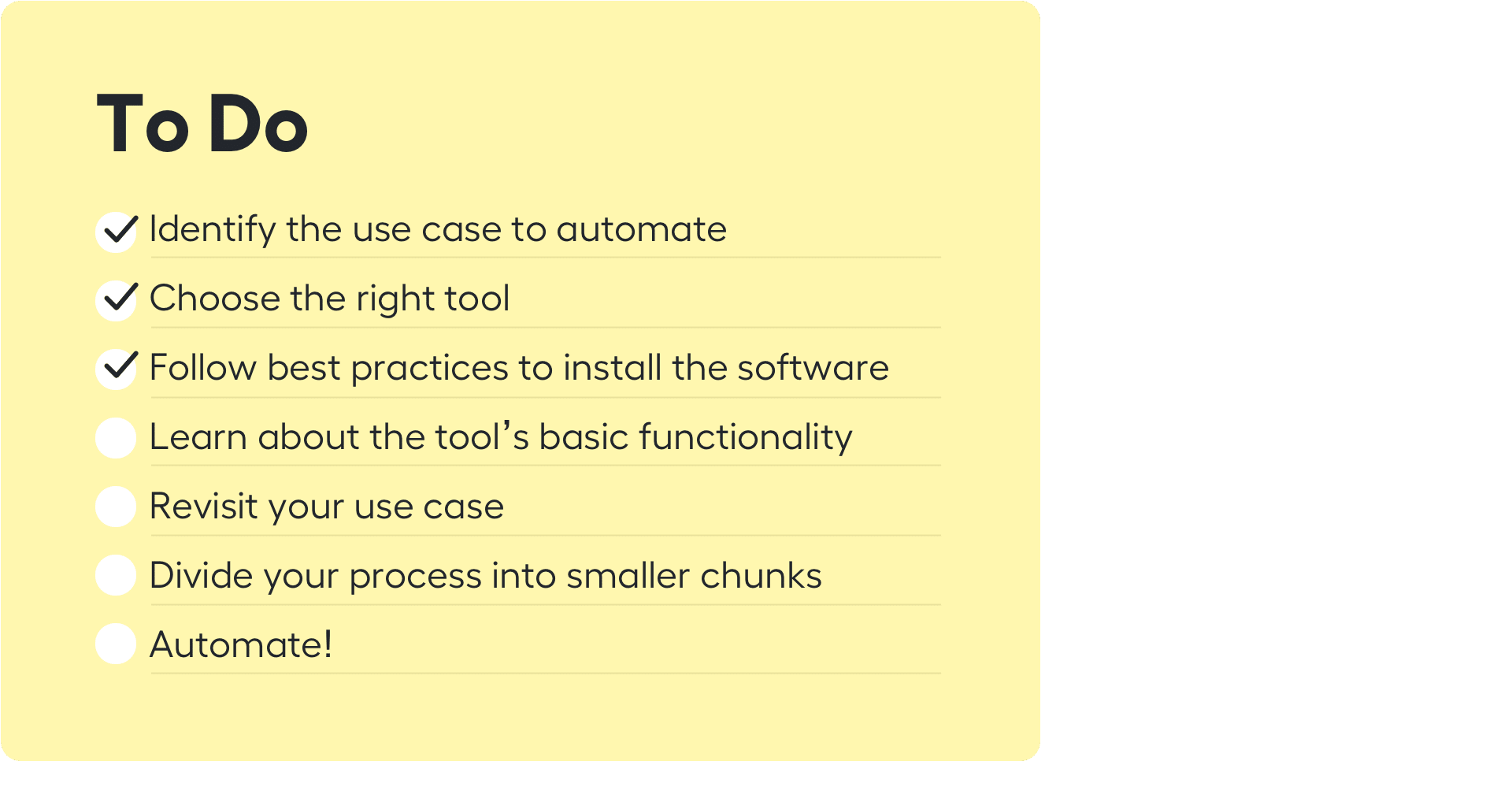
And, of course, celebrate your success, but don’t get complacent with low-hanging fruit – focus on scaling your automation project enterprise-wide for truly transformative results.






























