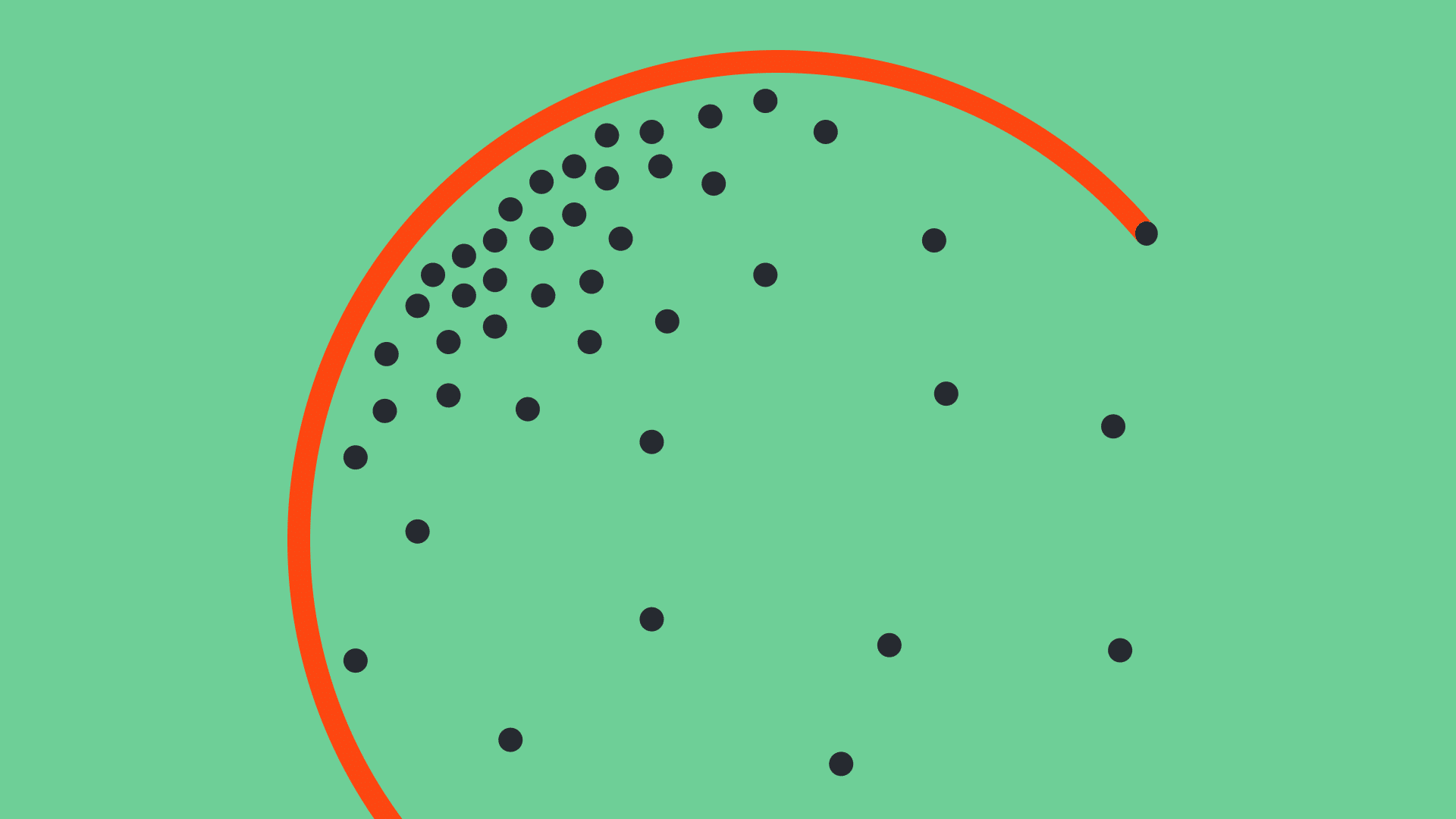Information workers may worry about how automation will affect them if they don’t have a clear idea of its benefits and don’t understand what it will mean for their roles. In the Gartner 2021 Employee Technology Survey (described here), 47% of employees with automation technology experience indicated that automation poses a threat to their current workplaces.
In the same survey, 39% of employees who were not part of the early design/concept phases before introducing automation indicated that their employer did not request any feedback on the technology, and 29% said they were not informed about implementation.
However, with a different management approach, we think employees can come to understand how automation may enhance their working life, improve the overall employee experience, and lead to better staff retention.
5 ways to help teams embrace automation
Now let’s look at how to help employees see automation as a key addition to the team.
1. Communicate
The prospect of automation can create uncertainty, both regarding job security and changes to day-to-day tasks. To reduce these fears, it is essential to communicate with employees throughout the entire process. The main message to reinforce is, “Automation technology is being used to assist staff, not replace their roles.”
It can be helpful to issue newsletters or regular reviews by email so employees know how the implementation is progressing, what the timeline is, and whether there will be any potential disruptions. By keeping everyone on the same page, automation implementations will run as smoothly as possible. Plus, this makes the team feel engaged and valuable.
2. Explain benefits
Automation brings many benefits, including increased efficiency, greater accuracy, better resource management, and profitability. While these are usually well-known to management, they may not be clearly seen by others.
For example, suppose an automated process is more efficient than a manual process. This can free up valuable time by allowing team members to focus on tasks that require their expertise. In turn, this cuts workload, reduces stress, and increases job satisfaction. It’s also worth taking the time to fully explain the benefits to line managers, so they are willing and able to communicate with their team and highlight these positive aspects.
3. Offer continuous formal learning
While implementing a new automation process, teaching the team how to use it effectively is necessary. Before even training, employees should be aware of new processes, and understand the benefits and impacts on their tasks and work roles. Then they will be ready to be familiarized with the new software and/or hardware through training resources.
Demonstrations can be a great introduction, but fundamental understanding comes only through hands-on work. For automation software, request training accounts so the team can test skills and make any newbie mistakes in a safe environment.
4. Re-assure employees during implementation (and after)
Changes can cause anxiety for anyone, but especially when employees do not feel well supported.
Line managers will be the primary source of support during a transition. They should be well-trained in the new process(es) and be allowed time during implementation to provide additional help and help resolve emerging issues.
One-to-one meetings are recommended so team members can share their experiences, discuss problems, and get support. It is also worth initiating group sessions so that colleagues can be frank with leaders and with each other; these meetings tend to generate mutual support, which managers should also encourage.
5. Listen to feedback
Employees will undoubtedly have feedback on new automated processes. Encourage them to share opinions in meetings with managers, in peer-to-peer sessions, by email, in a dedicated discussion thread, or anonymously through a survey.
Getting positive feedback is always a pleasure! But there is also a lot to learn from constructive criticism.
Analyzing the team’s most valuable points in the new process and highlighting what worked well in subsequent meetings and communications are significant steps in successful automation implementation.
Customer Spotlight: Selective Insurance
Selective Insurance implemented WorkFusion’s Intelligent Automation Cloud to automate 80% of new business requests, saving an average of six minutes per submission. As a result, WorkFusion’s human-in-the-loop feature capabilities allow Selective employees to interact with bots, providing the highest level of automation. Advanced analytics enable operations managers to monitor and manage a bot’s performance to further optimize and increase throughput.
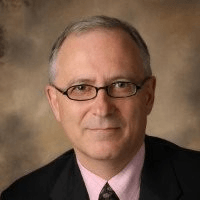

As part of our commitment to continuous improvement and innovation, we are always looking for new ways to increase efficiency. Our new commercial lines business submission process saves valuable time, enabling employees to refocus on customer-centric tasks that require a personal touch.
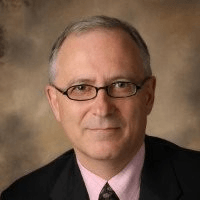

Read more about our collaboration with Selective Insurance and their customer story.
We offer these recommendations to help employees understand the process of automation better. When employees are fully aware of what to expect from changes, they will be more confident in their roles, and teams can be efficient and productive. Leaders can empathize and inspire others to care, resulting in a healthier, more inclusive culture and more productive teams.
We also appreciate your feedback! Let us know how we can help you learn more.